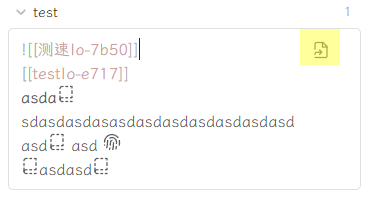Tips
This is optional. You can disable this feature via settings⇒
Editable backlinks
Once you’ve enabled the plugin and also Editable backlinks setting, ensure you’ve embedded the backlink pane on your page and have tried reopening Obsidian for this feature to display properly:
- Scroll to the position of the backlink panel embedded on your page;
- Click directly on the backlink you wish to modify (content in the backlink pane);
- Modify the content;
- Click elsewhere to lose focus;
- Save successfully;
This feature is also applicable for use in the Query panel, and the steps are almost exactly the same. However, be cautious not to embed Query panels that may index a very large amount of content, as this could cause lag.
Live Preview
You can enable live preview for backlink editing through the Outliner.md settings.
Jump Back
Click the button in the top-right corner to jump back to the file and highlight where it is referenced.